Troubleshooting Guide
Thank you for your purchase!
Recommended Use:
Please refer to online listing for specific information for your particular radio. Depending on the particular product you purchased, some or all of the information below may or may not apply.
Contact Us: retroradiofarm@gmail.com
Troubleshooting:
Safety:
| Shock | Your old radio may shock you if you accidentally touch the metal chassis or any exposed metal (i.e. exposed volume or tuning knob). Make sure you re-install knobs if they have been removed or fallen off |
| Your house circuit breaker is old and needs replacement. Try another outlet to see if the issue follows the radio. | |
| Hazards |
Do not put radio near water or submerge your radio while it's plugged in or turned on. If your radio gets wet or submerged while plugged in or turned on, you may experience an electrical shock. This electrical shock is just as hazardous as any modern electrical device but not more so. These radios are typically 30 watts and operate on no more than 120 V. Vacuum tubes generate heat but not necessarily more voltage. |
| Heat | If the radio is working, the tubes will be hot. The tubes will not get hotter than they were designed to operate. If there is a short circuit, at most, the tube may burn out. In other words, these radios will not over heat and explode. |
| Too Hot | Yes, your radio may seem to get alarmingly hot but it's normal. If the tubes are glowing orange, the high temperature is correct. |
| Again, it is normal for your radio to get hot, very hot. | |
| No, it will not catch on fire | |
| The tubes will not run too hot unless there is something misplaced inside the radio that can burn. The tubes will not explode. If the radio is working, the tubes are not operating too hot although it may feel like it's too hot. | |
|
Bakelite radios can run at very high temperatures without melting or cracking. Plastic radios were designed to dissipate internal heat through vents, internal heat sinks, or both. Do not attempt to re-engineer your radio with contrived heat abatement solutions. |
|
|
Avoid putting fabric, doilies, coverings over an operating radio to help dissipate heat. |
|
| Smoke | It is not unusual for the back of your radio to emit small wisps of smoke. Sometimes, dust particles are vaporized with heat over long periods of playing time. These vaporized particles exit the back of the radio as smoke. It is not smoke resulting from fire. This smoke is different from smoke that come from combustion or burning. |
| Smoke with sweet or electrical smell. Old beeswax and paper capacitors may have been used when these radios were newly manufactured. Retro Radio Farm replaces all old beeswax and paper capacitors but wax residue may remain on the circuit board, in crevices, and covering components. Over prolonged usage periods, this was may melt and emit faint odors and small amount of smoke. Turn radio off and allow to cool. | |
| Smoke coming from your radio catching fire, which is unlikely, should be clearly obvious from smoke coming from heated dust that's ventilated. | |
| Odor |
Old electronics can emit an odor during normal operation. The source of smell is mostly dust combined with heat. It's a musty burning but not a fire smoke smell. Old radios have years of deposited dust which we make best effort to clean but some still remains inside the radio. Even after being cleaned, new dust enters the radio and causes smell. |
| International power caution |
Australia: Do not use a cheap plug adapter! You need a voltage converter to step down 230V to 110V. If you plug in without conversion, the radio will be damaged immediately. If there's clock, you need frequency conversion from 50Hz to 60hz. If you do not convert to 60hz frequency, your clock will not show the correct time. |
Appearance Care and Maintenance:
| Polish |
For plastic, use a dry cloth towel, Swiffer duster, or feather duster or chamois. For unpainted Bakelite, dry cloth towel, Swiffer, feather duster, or paper towel, or chamois For wood, cloth towel, Swiffer duster, feather duster, or chamois. Orange oil or furniture polish is acceptance in small amounts. Avoid getting polish or liquid in the crevices. Avoid detergents, excessive amounts of soap. Avoid Turtle Wax or similar wax polishes |
| Crud in grooves of knobs |
Use an old tooth brush dipped in warm soapy water and lightly brush grooves clean. Avoid removing the knobs. Too much of removing and installing knobs could cause the knobs to get loose |
| Scratches | Light scratches can be removed with Novus 1,2 and 3 plastic polish. Do not remove scratches with sandpaper or scouring pads or steel wool. |
| Deep scratches and flaking | Will require repaint and re-polish. |
| Discoloration | Your old radio color is relatively stable after 50 years of exposure to ultra violet light. While it's best to keep molded color plastic away from bright sunlight to avoid further discoloration, the pigments in the molded plastic and chemical reactions from when the radio was new is relatively stable after 50 or so years. Whatever discoloration that may have affected the color, would have happened already, for the most part. |
| Moisture | If your radio gets wet, allow to room dry before plugging back in. Do not blow dry, disassemble to dry, or use desiccants. |
| Contamination | If you spilled something on the radio, use a warm cloth that's a little wet and soapy to clean. Avoid getting soapy solution in the grill, cracks or grooves of the radio cabinet. |
| Cleaning |
Clean with warm damp cloth lightly soaked with soap and water. Wipe gently with dry towel.
REPEAT: The best cleaner is warm soap and water! Do not use any abrasive scour pad. Use a kitchen sponge or clean paper or cloth towel. |
| Repaint and touchup | Repaint or touchup using spray paint or touch up paint is not recommended. Different paints react with each other and may cause curdling or bubbling. The entire radio may need to be repainted. Also, it is difficult to match color shades and hues and sheen without proper equipment and experience. If you chip or scratch your radio, you will need a qualified professional to do a whole or partial repaint. |
Radio Related
|
Issue |
Resolution |
|
Won’t turn on |
Make sure the outlet power is on. Some outlets are wired to the wall switch. The power to the outlet is not on until you turn on the wall switch. Test outlet with a household lamp |
|
|
Tubes are loose or have come out of socket. Unplug power cord and inspect all sockets. There should be 5 tubes. If you remove tubes, you must be sure to put tubes back into the correct socket. It does not matter what order you put tubes back into sockets. However, if you put tubes back in wrong sockets you may burn out one or more tubes and destroy your radio. |
| The power plug is not making a connection with the outlet. Bend tangs slightly, turn radio on, see if tubes glow orange. | |
|
If your system is a clock radio, the little clock knobs on/off operate on a mechanical cam. The cam is worn over the years and the on/off positions are not factory specifications. You will need to 'find' true on position by 'jiggling' the switch or 'fidgeting' with the on/off switch until it actually turns on. You will need to find this exact position every time to turn the radio on. The switch actuator was restored at RRF on a best effort basis. In order to fully reburbish the switching mechanism, the components would require replacement with a digital technology. No mechanical based technology was replaced at RRF during our restoration and repair process for the sake of originality. |
|
|
The power cord has an internal break and wires are not connected. This usually happens at the interconnect junction where mechanical fatigue of back and forth motion causes cable to break inside the plastic cord sheath. The power cord will need to be replaced. If your power cord does not have an interconnect junction, or you don't think the power cord is broken, then you don't need to replace the power cord.
Photo of power cord base interconnects   |
|
| If you have a radio only, one of the tubes could be blown. If it is a clock radio and the clock is running, and the radio still won't turn on, one of the tubes could be blown. Replace blown tube to resolve. If you have a clock radio and the clock is not running but you are sure power is getting to the system, one of the wires from the clock or clock switch may have come detached from the radio circuit. | |
| Some clock radios have two ON/OFF switches. Both must be ON in order for the radio to turn ON. The first one is the little clock knob. Turn to RADIO or MANUAL The second one is the volume switch must be turned on. Most clock radio have just one clock switch for ON/OFF. | |
| Radio won't turn on. Sounds like something rattling inside. | One of the tubes came out of its socket. Usually the 50C5. Plug it back in and should be fine. If tube is cracked, broken, or has white milky deposit, you will need a new tube. If any other color deposit brown, black, or chrome colored, the tube is not defective. |
|
Tubes glow but no sound |
May need longer to warm up. |
|
|
One of the tubes may be defective, burned out. |
|
|
One of the speaker wires has been disconnected. |
| One of the tubes is not properly seated or not making a connection. Tubes must be secured plugged into sockets all the way. | |
| If someone has replaced the tubes and put them back in incorrectly, your tubes could be damaged irreparably. One of the tubes might be blown now. Ebay has tubes plenty at $5-20 each. Be sure to get the tube codes that matches yours exactly. The tube diagrams are always tops down. Make sure you have correct orientation 0 to 180 deg. Most tube diagrams reference orientation of 5 tubes like a keyed pattern. The pattern is only correctly sense one way. | |
|
Tubes glow but volume very low |
One of the tubes is weak |
| Radio reception is seasonal in some geographic locations. Yes, leaves on trees, moisture, pollution, electrical sotrm, and altitude all may affect your radio reception. There are numerous environment factors which may impact your radio reception and volume. If you radio volume is turned up and you can hear louder white noise from the speaker, but the reception is still low, various environmental factors could be the issue. | |
|
|
Antenna wire has been disconnected. You can open the back fiber board panel and check the two wires are connected to the antenna coil. Inside the radio, the two antenna wires are connected to the tuning capacitor which is the component with metal plates that turns when you adjust the tuning knob. One antenna wire always connects to one of the tuning tangs on the top of the tuning capacitor. The other antenna wire connects to the metal block housing of the tuning capacitor. |
|
Bad reception |
AM radio stations turn their transmitter down past 8PM nationwide in the USA. You will hear a loud buzzing or humming noise. If the radio is close to a TV, cable box, computer, or modern day appliance. |
|
|
Re-orient the radio facing a different direction and try different locations in your house. |
|
|
Radio may need an external antenna wire. Most of these old radios were fitted with an external antenna attachment on the backing board. It will be a flathead screw and may even be labeled for external antenna. |
| If you have other old radios and they receive stations but one does not, the radio may need to be re-aligned. If this radio receives some stations clearly but not others, this radio may not have the same sensitivity as other radios. All these old radios have different circuit design to some extent and will behave differently. Even radios having the same circuit will behave differently. | |
| Electrical storms can cause bad reception even hundreds of miles away. | |
|
Scratchy noises when tuning |
Dirty electrical contacts. All components have been thoroughly cleaned when your radio was serviced. However, exposure to dust, particles, and moisture even with normal use and care can result in scratchy sounds when you turn the volume and tuning knobs. A good way to clean these contacts is with electrical cleaner found at most auto supply stores. Always make sure the radio is not plugged in when you clean your radio with any kind of cleaner. Makes sure the cleaner has thoroughly dried before turning radio back on. Do not spray any kind of electrical cleaner directly into the back of the radio without first disassembling. Plastic could react irreparably to any non-water based cleaners. |
| Humming | The most common cause of humming is a modern electrical device nearby. Repeat: your radio is picking up something nearby that is plugged in. |
| Filter capacitors need to be replaced. A qualified service person needs to do this. | |
| Modern electronic device is causing interference. Sounds like steady loud hum that varies with volume. May be louder in between radio stations. May be louder on the high and low ends of the frequency spectrum. Turn off household halogen lights, move to an electrically quiet area. An AC adapter, laptop, electric motor, or digital clock may be the source of the interference. | |
| The humming does not vary with volume. A capacitor may have failed. No stations come in clearly. The hum is consistent across the radio frequency spectrum. No stations are heard. | |
|
Warbly sounding, motorboating, pulsing sound |
Your radio will need service from an experienced repair person. The radio has gone out of alignment. |
| Your vintage radio was expected to be 'routinely' maintained by a service professional. Back in the day, TV and electronics service professionals drove around like cable guys of today. The root cause here is an alignment issue. The components in your radio have 'drifted' from factory and RRF service calibration which is expected after continued use in which your radio has been subject to normal cycles of heat and cooling, power on and power off. | |
| Modem sounding noises | The Bluetooth receiver is too close to the antenna. Detach the Bluetooth receiver from its Velcro pad and place farther away or to the side. |
|
Radio plays fine but stops playing completely after a while |
One or more tubes may be weak. Vacuum tubes are a consumable and by design were intended to be replaced by the consumer from time to time. |
|
|
There is an issue with an electrical connection and will need service from an experienced repair person |
| One of the circuit connections has opened. The age and handling of your radio over the years has caused one of the circuit connections to open. This is not something an untrained person can find. It will take reflowing the solder points and inspection under magnification to remedy. | |
| The radio was dropped and there is a microscopic crack in the circuit board somewhere. | |
|
Radio plays but stops playing and a crashing sound is heard |
Your radio will need service from an experienced repair person. |
| Over time, the intermediate frequency transformers (IFT) of your radio will stop working. The continued current flow causes the mica capacitors in IFTs to 'bridge' forming a connection. The only remedy is to replace these IFTs with replacement 455Hz IFT. You can try rewinding these IFTs but it's not for the weak of stomach or those with poor eyesight. You can bypass pins 1 and 2, and 3 and 4, with 100pf capacitors but you first need to isolate the internal mica capacitors. You will need to re-align afterwards. One of the most satisfying moments of antique radio repair, however, is one on the moments when an IFT is repaired or replaced, and it gets 'tuned' to 455Hz. The volume get loud and clear with a turn of a screw! Be extremely careful turning these ferrite cores because once they crack, you need a new IFT. | |
|
Ghost transmissions are heard. Hear two radio stations one over the other. |
Your radio will need service from an experienced repair person. |
|
Radio smokes! |
Turn radio off immediately. Short circuit. Moisture contamination. Blown tube causing capacitors to fry. |
|
I need the tube layout diagram |
Here are sources for tube diagrams: Nostalgiaair.com radiomuseum.com |
| I'm not sure I put the tubes back in the right sockets |
There are sites that have schematics for your radio: radiomuseum.com techpreservation.com nostalgiaair.com Your radio may need new tubes if all the tubes do not go back into their correct sockets and you turned the radio on.
If you did not turn the radio on, your tubes are still fine. Put back into correct sockets before turning on |
| Buzzing |
Interference from another electrical device: -AC adapter -Fluorescent lights -Halogen lights -Wall light dimmer -Computer, iPad, cellphone -Power lines -TV, Cable TV set top box -Electrical storm -Microwave -Electrical storm (could be hundreds of miles away) |
| Radio station received sometimes | It is true radio reception varies day to day. Reception diminishes in summer when leaves are on trees versus winter when trees are bare. |
| Radio tuning dial won't move but tuning knob can still tune in stations. | Tuning dial string is broken or knotted up. Knowledgeable or handy person will need to remove electronic assembly and repair or replace tuning string. |
| Knobs keep popping off | If the knob attaches to a split shaft, use a thin flat head screwdriver to separate the shaft halves gently. Do not use excessive force. If any one of the shaft halves break, the shaft will need to be replaced by a knowledgeable professional. |
| Turning knob is difficult, squeaky or jammed. | Will need a little lubricant on shaft. A few drops of WD-40 or thin oil lubricant should work. |
| Radio station very low volume compare with other radio receiving loudly | Different radios selectivity varies. Some old radios were budget radios which were not so great receivers even when new. |
| Audio quality seems to get worse with higher volumes, at only certain volumes. | Speaker cone is ripped, has a hole, or separating from its chassis. |
| Loud continuous wailing or screeching. Volume not adjustable. | There's a short circuit somewhere. Need repair by qualified expert. |
| Loud continuous wailing or screeching. Volume is adjustable. Bluetooth equipped. | The wires that connect to the Bluetooth toggle switch are picking up signals from within the radio. Unplug the power. Open the back and position the wires differently by hand until noise stops. |
| Power cord difficult or cannot plug into power outlet | Gently bend the tangs of the power plug so they are parallel then plug into outlet. |
Tubes Replacement:
| Replacement tubes | Your tubes will need to be replaced periodically. Radio tubes were designed to be replaceable by the consumer back in the day. Tubes may need to be replaced even if the radio is not used often. There is not way to predict how long tubes will last. |
| Vacuum tube manufacturers | You can use vacuum tubes from any manufacturer as long as it's the same tube number. |
| Installing vacuum tubes yourself |
Most radios came with a tube layout diagram. It is imperative you follow the tubes placement correctly according to the diagram. If your radio tube diagram is missing, you will need to contact retroradiofarm@gmail.com. If you accidentally installed tubes incorrectly, you can remove them and install correctly without further damage to the radio or your tubes. If you accidentally installed tubes incorrectly and then turned the radio on, you may have damaged one or all of the tubes or the radio. |
| Where to buy replacement tubes |
Retro Radio Farm sells complete set of tubes that are guaranteed to work with your radio. Click here
You can also buy replacement tubes on EBay.
|
| Tube manufacturer |
There are no modern manufacturers of the tubes in your radio. All replacement tubes are leftover stock, or used tubes. All tube manufacturers tubes of the same number are completely interchangeable |
| Black stains on the inside of tubes |
This is normal. Even new old stock tubes have these stains. |
| Bent pins |
You can bend pins back with your fingers. |
| Chroming on the inside of tubes |
This is normal. Even new old stock tubes sometimes have chroming on the inside. |
Clock Related:
| Issue | Resolution |
| Clock arms not moving | If plugged in and clock still is not moving, the clock motor may have seized. Try turning the clock set knurled knob to see if that frees up the movement. If not, open the back of the radio. You will see this copper color round motor directly behind the clock face. Tap it lightly with a screw driver. Avoid touching any of the other clock mechanisms. Do not insert the screw driver and bend or twist or pry. Make sure the device is not plugged in. |
| Clock is 4 hours behind every 24 hrs | Clock motor is designed to run at 60hz in order to keep accurate time. You will need a 50Hz to 60Hz converter. They are more expensive than the $40 USD power converters typically found. A 220V 50Hz to 110V 60Hz converter might cost $150 USD. |
| Clock is noisy | Your clock runs on a motor that is not perfectly silent like modern digital technology. There will always be some sound associated with your clock design. Your clock runs on a sealed motor that is not serviceable by the user. The clock mechanism must be replaced if it is inoperable or excessively noisy. Do not attempt to lubricate by squirting WD-40 or the like. The clock exposed mechanism and gears are not the source of the noise you hear. |
| Can't set alarm | Depending on your clock mechanism, you may need to push or pull the clock time set knob to adjust alarm time. Sometimes the clock mechanism is difficult to operate because oil and grease lubricants dry out over the years. Do not spray inside with WD-40 or other spray lubricants. Operate the set mechanisms until gears loosen and dried lubricants have dispersed with movement. |
| Can't set time | Depending on your clock mechanism, you may need to push or pull the clock time set knob to adjust clock time. The time set knob might be 'touchy' because hours and minutes gears need to engage in order to set time. |
| What is auto? | Auto setting is the alarm setting for clock alarms that don't say 'Alarm' |
| What is manual? | Some manufacturers refer to "manual" as the radio function. |
| What is on? | Most manufacturers refer to this function as turning on the radio, without alarm. |
| What is off? | Almost all clock radio manufacturers refer to this function as radio off, also alarm is off. If your radio is playing while the on/off switch is set to 'off,' check the sleep function is set to 0. |
| What is sleep? | With radio set off, 'Sleep' function turns radio on for 0 to 60 minutes before turning off. |
| How do I use the appliance timer | Plug appliance into the outlet on the back of your clock radio. Set the alarm. When the alarm time is reached, your appliance will turn on or off depending how you have set your appliance. |
| The little clock knobs slip or fall off | These little clock knobs are attached by friction on a split brass post. The little clock knobs are prevented from slipping by an internal raised notch that fits into the notch of the brass shaft. Over repeated use, the shaft may not provide enough friction to prevent the knobs from slipping or prevent the knob from falling off entirely. Moreover, the raised notch in the plastic knob gets worn smooth causing the knob to rotate freely on the brass shaft. The brass shaft has an extremely low threshold for back and forth bending fatigue. It is fairly easy to break one of these two tangs off. Repair of these broken tangs requires a new clock mechanism. Missing clock knobs is the most prevalent of all missing pieces with these old clock radios. There used to be a separate active industry for replacement clock knobs for Telechron clock movements. |
| Alarm does not go off at the time set. | The internal alarm cam is mechanical so alarms are approximate at best to within 15 mins of alarm time set. If your alarm goes off at a time more than 15-30 mins difference from what you set, there may have been a power outage in your area. |
| Clock loses a few minutes every day or does not keep time accurately. | These clock movements run on 60Hz cycle time. Some power utility companies are not as consistent with their power generation frequency although it's usually very consistent. Otherwise, your internal clock motor has become unreliable and needs replacement. The replacement of a clock motor requires a knowledgeable experienced service person. |
| One of the clock arms has fallen off the mounting post and hangs straight down | The clock arms are pressed onto the clock motor shaft. To re-install requires a qualified and experienced service person. See below instructions "Alarm goes off at the wrong time" |
| Alarm goes off at the wrong time | The clock arms have relocated on the mount post. If the clock arms have come loose and you press the arms back on its mounting post randomly, you have a 719/720 chance the alarm will not sound off at the correct time (=60 minute revolutions x 12 hrs). To remount the clock arms correctly, (1) set arms at 12PM noon by up front, using finger to rotate arm to high noon position while arms are mounted on post (2) Set radio to alarm function. (3) set alarm time using alarm set knob until alarm turns radio/buzzer on. You will feel a slight click at the moment the alarm is actuated. (4) Note that alarm time and manually reposition the clock arms to match that alarm time (5) Set alarm for a any other different time and see if the alarm comes on at the right time. If the alarm come on too soon rotate the alarm set arm counterclockwise. If the alarm comes on too late, rotate the alarm set arm clockwise. (6) Turn alarm to off position. Repeat steps 2 through 6. You may need to repeat up to 10 times until you pinpoint that 1 out of 720 revolutions the clock mechanism triggers the alarm and clock arms are oriented correctly. |
Bluetooth Related (if your radio is equipped with an externally mounted receiver):
| Issue | Resolution |
| Bluetooth doesn't work but radio works fine | Bluetooth needs to be charged |
| Bluetooth cable is not plugged in all the way | |
| Switch in back is not on phono setting | |
| Bluetooth is not paired | |
| Player source volume is set low or muted | |
| Bluetooth cable is plugged in TX jack on Bluetooth receiver | |
| Bluetooth 3.5mm cable is defective | |
| Bluetooth cable is plugged into TX | Plug into RX jack to receive Bluetooth signals from you player source. |
| Reset Bluetooth. On your player and on your source device, turn Bluetooth ON then OFF then ON again. Turn off turn on wait a few seconds turn off turn on wait a few seconds - repeat. | |
| Bluetooth won't pair | Bluetooth is already paired with another device. You must unpair with the other device. Bluetooth receivers can only pair with one other device. |
| Try pairing with another device | |
| Bluetooth receiver is faulty | |
| Bluetooth is not fully charged. If the little red LED is red when you plug into the charging cable, it is not fully charged. When it is fully charged the little red LED will go off. | |
| Bluetooth receiver may not be compatible with your player device. May require another manufacturer Bluetooth receiver, contact us. Or, you can try MPow, Taotronics, another Bluetooth manufacturer. | |
| Audio quality is poor through the Bluetooth receiver but plays fine when connected directly to source |
The Bluetooth receiver battery is weak or near End of Life. One of the tubes is weak |
| Bluetooth receiver stops working |
The rechargeable battery inside is end of life. These lithium hydride batteries has a finite lifecycle of charges before they must be replaced. Batteries cannot be replaced. The entire unit is inexpensive $7-$10 ea. Inexpensive replacements are readily available on Amazon or Ebay. Search for Taotronics, MPow, or any 4.0 Bluetooth MP3 Receiver |
| Bluetooth receiver turns off intermittently. Won't stay on for long. Won't hold charge. | The battery in the Bluetooth receiver is End Of Life. Inexpensive replacements can be found on EBay and Amazon. Search for 'MPow Bluetooth Receiver' |
| Bluetooth receiver won't charge | Cable is defective. Try using cable to charge another device. |
| Smart charger is defective | |
| Charging the Bluetooth receiver through a laptop or computer USB port will take a lot longer. Best thing to do is recharge using a standard mobile device charger. | |
| Bluetooth paired, fully charged, but still no sound or low volume | Switch needs to be switch to Phono |
| 3.5mm cable needs to be fully inserted into Bluetooth receiver until click | |
| Volume needs to be adjusted on your source playing device or on the radio | |
| Bluetooth receiver light blinks blue | Receiver is paired |
| Bluetooth receiver blinks red and blue | Receiver is trying to pair |
| Bluetooth receiver blinks red | Receiver is trying to pair or is already paired. Some Bluetooth receivers provided blink red when paired. Others blink blue when paired. Depends on the model. If YNP-BP, blinks blue. If DL-Link, blinks red. |
| Bluetooth receiver light stays red | Receiver is charging |
| Bluetooth receiver has no light | Receiver is off or is fully charged |
| I lost my charging cable. Where can I buy another one? |
The Bluetooth charging cable is fairly standard. You need a male 3.5mm plug on one end: and a male micro USB plug on the other end:
You can buy these cables anywhere on EBay, Amazon, Bestbuy, Walmart. |
| List of Bluetooth pairing IDs |
Different manufacturers use different pairing IDs: (Pick the ID off your list that applies to your Bluetooth device) BT-500 DL-Link YNP-BP MPOW RT-B6 Headset This is not a complete list. Manufacturers have different pairing IDs. We get our Bluetooth receivers from many different sources so it's hard to compile a complete list of all IDs.
|
| I don't see any of the Bluetooth IDs on your list on my device |
Some Bluetooth receivers may require you press the pairing button as second time. There may be another device nearby with Bluetooth pairing mode turned on The Bluetooth receiver battery is not fully charged or your AC charger is not working. |
| Which Bluetooth device ID to pair with? | If your Bluetooth device ID is not on the list above, turn off all the other Bluetooth devices in your home except the Bluetooth device on the back of your Retro Radio Farm radio. By process of elimination, the only Bluetooth device ID remaining in your list of available device to pair to, after you've turned off all your other household Bluetooth devices, will be the Retro Radio Farm Bluetooth device ID. |
| Bluetooth won't turn on even after charging for long time |
Press and hold center button 10-15 secs until light blicks. Press and hold 10-15 sec to turn off
Bluetooth receiver battery my not be charge able anymore. Bluetooth receiver batteries are not easily replaced. You will need a new Bluetooth receiver. . |
| Plug broke off or bent | Replace with new plug or cable. Any 3.5 mm cord will work. Stereo or mono doesn't matter. Right angled or straight plug doesn't matter. |
| Jack or socket broke off in the Bluetooth receiver |
Bluetooth receive needs to be replaced. Any manufacturer of Bluetooth receiver version 4.0 and above will work. |
| List of compatible Bluetooth manufacturers |
|
Bluetooth Related (if your radio is equipped with an internal integrated system):
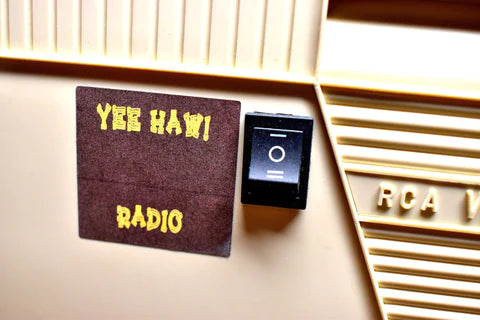
| You will hear the following system messages when you switch to "Yeehaw" |
Feminine sounding digital voice: Step 1 - power on: "Power On" Step 2 - pairing: "The Bluetooth device is ready to pair" Step 3 - connected: "The Bluetooth device is connected successfully" If you do not hear these messages, see troubleshooting tips below. |
| What is the ID to pair to? |
Here's a list of IDs that we have identified so far for our internal integrated Bluetooth device. The IDs keep changing because there are many vendors, and each chooses different IDs to correspond to their product. We will continue to add to this list of possible IDs. If you do not recognize any of the IDs below, choose the ID on your iPhone, Ipad, Android that looks new to you, or something you haven't pair with before. -JH-BT -VHM-314 |
| Where is the cord? |
There is no cord. Our internal integrated Bluetooth is all internal except for the selector switch ("Yeehaw" and "Radio") on the back of the radio. |
| Where is the Bluetooth? |
It's all inside the radio except for the selector switch ("Yeehaw" and "Radio") on the back of the radio. |
| Do I need to recharge the Bluetooth inside the radio? |
No |
| Is it safe to keep the radio plugged in if there's Bluetooth on or paired? |
Yes |
| Do I need to unpair the Bluetooth every time I turn off the radio? |
No |
| Do I need to re-pair the Bluetooth every time I turn on the radio, or select "Yeehaw?" |
No, unless you unpaired to play using another device |
| Should I keep the switch on "Radio" or "Yeehaw" when I'm not using it? |
Doesn't matter |
| What is the middle switch position between "Yeehaw" and "Radio" |
The middle position is Radio and Bluetooth both turned off, You may hear some hissing or humming sound or squelching sounds, but it is not an issue for the radio. |
| There seems to be some digital interference noise coming from the radio when the volume is not turned all the way up. | Keep the volume all the way up and adhust the volume from your phone, iPad or Android. |
| I paired with Bluetooth but I still cannot hear anything |
Make sure volume on radio as well as your iPhone, iPad, or other is turned up.
Maybe it's pairing with another device in your environment. |
| When I switch to radio from Yeehaw, it's a lot louder. Or vice versa. | Different radio stations in your area are received at different volumes depending on your proximity to their broadcasting tower. |
| Is it safe to switch back and forth and back and forth between Radio and Yeehaw settings? | Yes, it is. |
| I have the old Bluetooth mounted on the outside of the radio. Can I send it back to you and get the internally mounted Bluetooth? | Yes, here's pricing and info |
| I have the new internally integrated Bluetooth. Can I send it back to you and get the externally mounted Bluetooth? | Yes, here's pricing and info |
| The internal integrated Bluetooth is causing interference humming or hissing with normal radio reception | It couldn't be the internal integrated Bluetooth causing that noise because it's entirely powered off in "radio" setting. The noise must be coming from some other high frequency device in your environment. |
| What is the receiving range of the internal integrated Bluetooth? | It's about 300 ft |
International Power:
|
WARRANTIES AND DISCLAIMERS:
MAY CAUSE ELECTRIC SHOCK AND SERIOUS OR FATAL INJURY. KEEP AWAY FROM CHILDREN. USE THIS DEVICE AT YOUR OWN RISK. RETRORADIOFARM.COM, ITS OWNERS, OFFICERS, AND AFFILIATES ARE NOT RESPONSIBLE OR LIABLE FOR INJURIES, DEATH, OR DEATH RESULTING FROM INJURIES SUSTAINED FROM THE UNINTENDED AND INTENDED USE OF THIS ELECTRONIC DEVICE. RETRORADIOFARM.COM HAS NOT REFURBISHED OR REENGINEERED THIS DEVICE FROM MANUFACTURER ORIGINAL SPECIFICATIONS. ALL TRADEMARKS AND COPYRIGHTS ARE THE PROPERTY OF THEIR RESPECTIVE OWNERS. RETRORADIOFARM.COM IS NOT AN AUTHORIZED REPRESENTATIVE, DEALER, OR REPAIR CENTER FOR ANY OF THE MANUFACTURERS OF THE RADIOS IT SELLS OR REPAIRS. NO WARRANTIES EXPRESSED OR IMPLIED ARE MADE BY RETRORADIOFARM.COM REGARDING THE MANUFACTURE, DESIGN, OR SERVICE OF THIS ELECTRONIC DEVICE.
Feedback on this support page?
Revision HistoryThis page was created in 2012. We have been adding troubleshooting tips on a continuous basis as new issues are identified and resolved. We started revision history to this page in Jan 2021. Unfortunately, we did not record revision history from 2012 through 2020. |
Feb 10, 2021:- Added safety tip about old radio smell |
April 14, 2021- Added Too Hot clarification notes- Added list of Bluetooth device IDs |
May 28, 2021- Added to list of Bluetooth pairing iDs-Added International Power section: cautionary info about not using plug adapters for Australia power mains |
July 15, 2021-Added Bluetooth won't turn on even after charging long time |
Oct 6, 2021-Added "Old modem sounding noises"-Added "Won't turn on" additional tips |
Nov 10, 2021-Added photos of power cord base interconnects-Added pictures of thumbs up/thumbs down for cleaning solutions |
Jan 11, 2022-Added broken or bent 3.5mm cable tip or broken 3.5mm plug-Added 2022 list of compatible Bluetooth receiver manufacturer |
April 18, 2022:-Added table for Internal Integrated Bluetooth troubleshooting |
April 28, 2022:-Added Bluetooth system messages under normal operation conditions |




